KnoxBox®
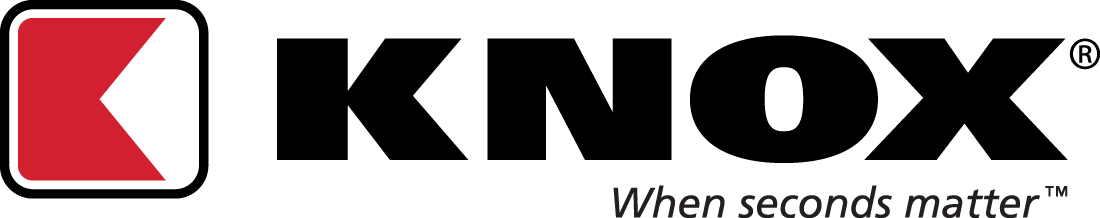
To order and install a KnoxBox®:
- Visit https://www.knoxbox.com.
- Click BUY (red button) in top-right hand corner.
- Under "Your location", select California.
- Under "Local fire department/agency", select either "French Camp McKinley Fire Dist" (if your business is in French Camp), or "Mtn House Comm Svcs Dist/FD" (if your business is in Mountain House). Please note that both selections will say the department is located in French Camp, CA.
- Select which Knox® product you wish to purchase.
- Once you receive the box, complete the form below to request a visit by the fire department to discuss placement of the box and to place the keys and information you would like to store inside of it.
KnoxBox® Visit Request Form
